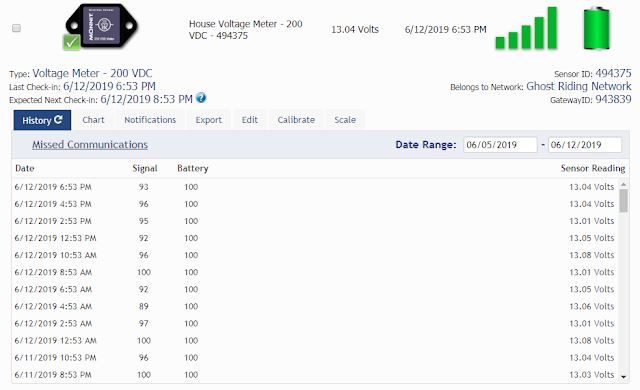|
| A Typical Robust Wired Closed Circuit TV (CCTV) Architecture |
The
most common visual monitoring objective on a vessel like Ghost Rider is to have remote but real time camera views into the
engine room while underway; it’s comforting (and something of a safety factor)
to be able to see what’s going on down in the engineering spaces without having
to leave the pilot house helm station. Secondarily, having some visual view of the
boat on a smartphone while physically separated from the boat is a nice security
complement to the remote sensor readings we had installed for battery, shore
power and bilge level status. While it would also be beneficial to have the equivalent of a “back up camera” when executing a stern-in docking maneuver, this system would not satisfy that function. Those typically require a reverse (mirror) and wide angle orientation that require a separate and more specialized camera device.
 |
| What We Aimed to Accomplish with a Simplified Wireless CCTV System |
Such CCTV systems are preferably included during the build phase of the boat – cameras can
be positioned and powered as needed, and that’s the time to be routing the
hard-wired cabling formerly associated with high resolution video
transmissions. But lately retrofitting such a
system had been getting a good deal more practical with all the advances in
wireless (Wi-Fi) security systems. Nevertheless, achieving reliable wireless video transport with multiple
sound-proofed bulkheads to penetrate and various deck levels to traverse was
not necessarily a given….that would take some research and testing, and perhaps some
luck.
To
be clear, this was not intended to be just the popular home security doorbell
camera architecture – those are typically cloud-based with a handy but very
small smart phone display (think “Ring”, “Blink”, etc.) and a reliance on some
external connectivity (Internet, cellular, etc.) In subtle contrast a CCTV (closed circuit
television) system relies mainly on an internal network where remote access is a nice-to-have or secondary benefit. Our basic requirements consisted of: (1) weather resistant IP cameras connecting to the boat’s existing
wireless (2.4/5.8 GHz) LAN; (2) wired (AC powered) cameras to avoid battery
powered device issues; (3) cameras with decent resolution (1080P) and low-light
capability; (4) at least one dedicated and integrated onboard video display; (5) NVR/DVR
recording and playback; (5) optional Cloud/Internet access to captured video; and (6) a price point under $400 USD for four cameras. Note
that we did not care much about PTZ (pan, tilt & zoom) as we viewed that as an unnecessary complexity and cost based on our planned placement and usage.
Based
on the foregoing, and after considerable time snooping options and online reviews, our initial system choice was a Cromorc™ package (LINK). It included four wireless
IP bullet cameras (with AC power plugs), a 10 inch dedicated display monitor
attached to a compact NVR, the latter sporting an Ethernet port for LAN connectivity plus an HDMI output for an additional display monitor.
For
the trial portion of the project we started with three cameras – two in the
engine room and one in the pilot house. (This particular system supports up to eight cameras.) Initial setup and configuration were amazingly easy….Rick just plugged in
the cameras, then plugged in the NVR to its power outlet as well as to the
boat’s wireless router via a Cat-5 Ethernet patch cable. And as soon as the
system was booted up it ran through an automated configuration utility requiring a few mouse clicks, and we could see all three camera displays on the included display monitor. After testing the camera
unit signals in the engine room with doors sealed and the engine running we were pretty sure we had a good solution.
Rick then added an HDMI cable connection between the NVR and the ship’s
existing PC monitor for an optional (and larger) second display.
 |
The Four Camera Display (Only Three Active)....on the Left Side of the Pic is the Ship's 17" PC Monitor,
on the Right Side is the 10" Monitor that Came with the Cromorc NVR Device.
|
Conclusion
For
the $300 USD outlay (via Amazon, LINK HERE) we were quite pleased with the Cromorc wireless camera
system. Connectivity setup among the
cameras and the NVR/monitor unit was dead nuts simple. (In that regard the review at this YouTube LINK is quite accurate.)
Displays were crisp (technically only 960P vs. 1080P but still quite good),
including surprisingly good low-light shots in a blacked-out engine room. And our limited testing to this point has
demonstrated very good transmission signal strength using the 2.4 GHz wireless spectrum, even from deep within a sealed up engine room.
Other Competitors Considered
 |
| A Single Camera Display....This Low-Light Shot of a Darkened Engine Room Impressed Us With Its Clarity |
 |
| Same Single Camera Display for the Forward Engine Room Camera but with Full Lighting |
Other
camera system brands were considered but they are far too numerous to list;
just Google “wireless CCTV camera systems” and you’ll get the idea. Rick had been performing online research off and on for about a year, and the number of options were - and still are - dizzying. Given the volume of competition, it’s a
reasonably safe bet that some of those others might have worked nearly
as well. But given our initial success with the Cromorc system we didn't feel compelled to find out.
 |
| The Red Arrow Points to the Aft Mounted Engine Room Camera, the Black Arrow to the One in the Front. |
Mounting the fourth camera - if and when we determine a good location for it - will be an entirely separate project. Having a spare camera on hand isn't a bad idea, either (although you can buy more if needed at around $50 USD per camera.) But longevity and durability will take more time to ascertain.
Thus far we've only performed limited testing of the system's recording and playback capability with its included terabyte hard drive, but that looks promising so far. It records everything by default, but that is easy enough to modify or just disable depending on your preferences. The system also supports motion detection recording and alerts, and we proved that works, too, although we need to get educated on the best way to configure that. While you have very granular control on when the camera records based on motion, the alerting function (via email over a Wi-Fi Internet connection) is either always-off or always-on....making it very easy to spam yourself.
Thus far we've only performed limited testing of the system's recording and playback capability with its included terabyte hard drive, but that looks promising so far. It records everything by default, but that is easy enough to modify or just disable depending on your preferences. The system also supports motion detection recording and alerts, and we proved that works, too, although we need to get educated on the best way to configure that. While you have very granular control on when the camera records based on motion, the alerting function (via email over a Wi-Fi Internet connection) is either always-off or always-on....making it very easy to spam yourself.
Some Screen Shots
 |
| An Android Smart Phone App Screen Shot. Best Used When You Have WiFi Access, But Does Work Via Cellular Data if You Don't Mind the Rather Significant Data Plan Usage. |
 |
| Another Android Smart Phone App Screen Shot |
 |
| And Another Full Screen Shot from the Pilot House Camera via the Phone App |